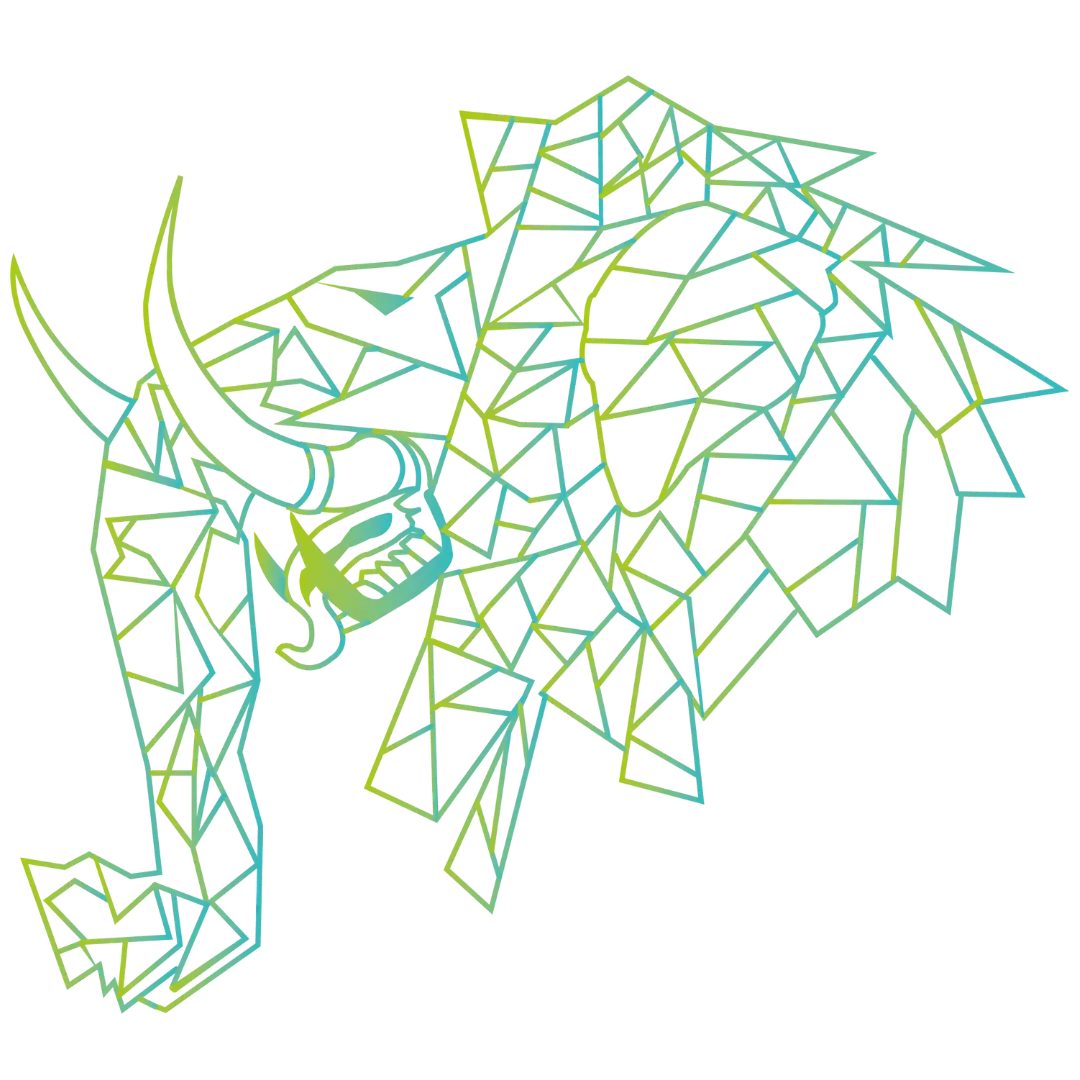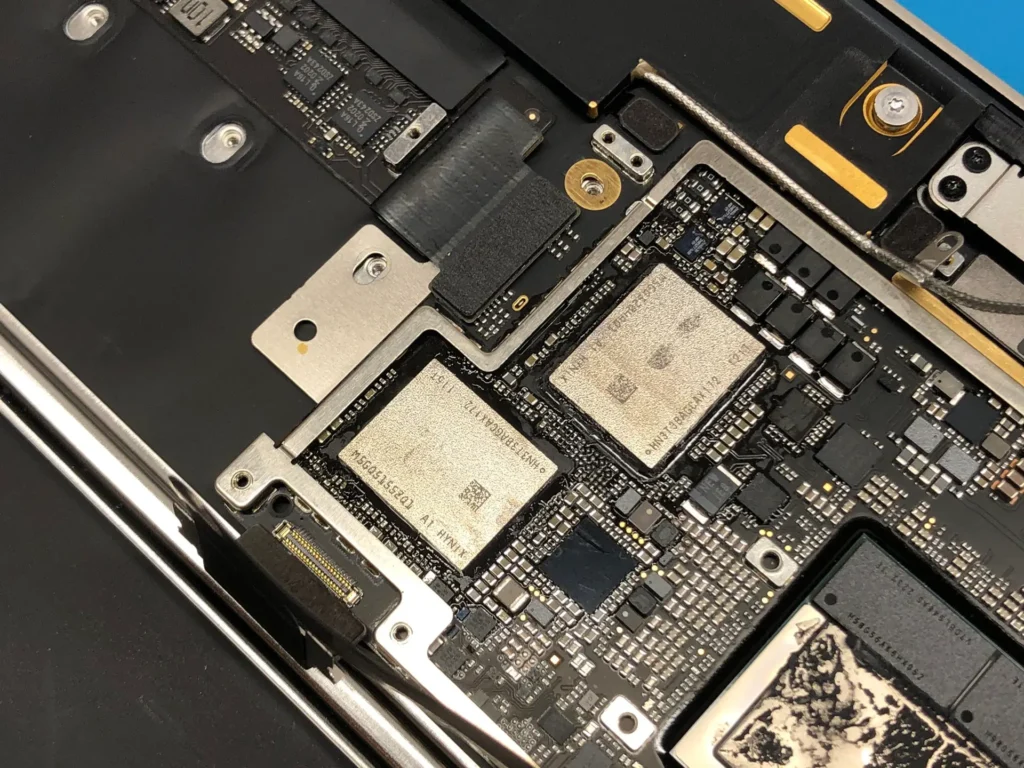MacBooks are known for their reliability, security, and cutting-edge design—but when they fail, recovering your data can be one of the biggest challenges.
If you have an older MacBook Air (2010–2017) or MacBook Pro (2010–2015), your SSD is removable, making data recovery a straightforward process.

However, if your Mac is from 2016 or later, things get complicated.
Apple introduced soldered NAND storage, meaning if the motherboard dies, your data is locked inside. With the 2018+ MacBook Pro and Air, Apple made things even harder by adding the T2 Security Chip, which encrypts data at a hardware level.
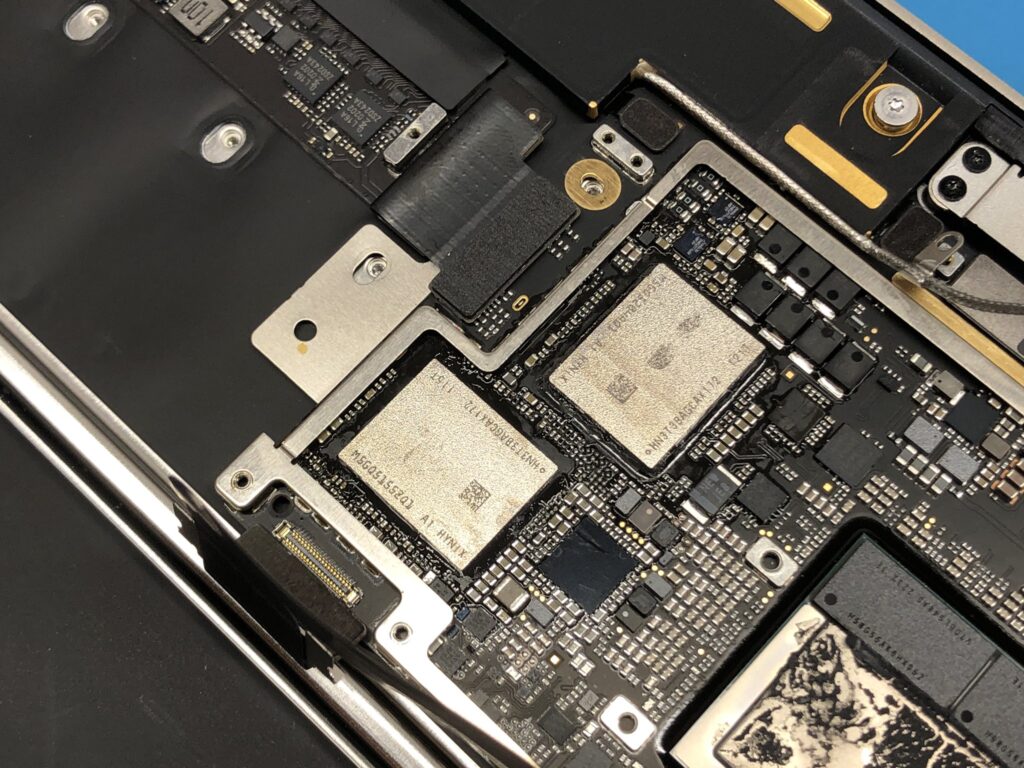
And now, with the latest M1, M2, and M3 MacBooks, data recovery is even more difficult due to Apple’s integrated SoC (System on Chip) architecture.
So what happens if your MacBook Pro or MacBook Air won’t turn on and you need to recover your data?
Let’s break it down with a real case from our data recovery lab.
🔍 The Case: A Dead 2017 MacBook Pro 15” With No Backup
A customer brought in a MacBook Pro 15” (A1707, 2017) that wouldn’t power on.
The motherboard had already been repaired multiple times, and several components were missing, making repair impossible.
Thankfully, the NAND chips (where the data is stored) were still intact.
Since this was a 2017 model, there was no T2 chip, meaning we had a chance to transfer the NAND storage to a working donor board.
🛠 The Recovery Process: Swapping NAND Chips & Restoring Data
Since the original motherboard was beyond repair, the only option was:
✔ Finding an identical donor logic board (MacBook Pro 15” A1707, matching part numbers: APN: 661-07792 / PPN: 820-00928-04, 820-00928-A).
✔ Removing the NAND storage chips carefully without damaging them.
✔ Transferring the NAND and BIOS chips to the new working board.
✔ Powering on the MacBook and checking if the data was accessible.
✅ Result: SUCCESS!
The entire SSD storage was restored, and the user was able to access all their files.
Had even one NAND chip been damaged, the entire data structure would have collapsed, making recovery impossible.
🔥 What About MacBook Models With the T2 Chip or M1/M2/M3 Storage?
For MacBooks from 2018 onward, Apple introduced T2 Security Encryption (MacBook Pro 2018–2020, MacBook Air 2018–2020).
For M1, M2, and M3 Macs (2020 & later), the storage is embedded within the SoC (System on Chip), meaning recovery is even more difficult.
Here’s what this means for data recovery:
💾 MacBook Pro (2016–2017) & MacBook Air (2010–2017) → NAND Swapping Possible
✔ If the motherboard fails, data can still be retrieved by transferring NAND storage.
🔒 MacBook Pro & Air (2018–2020, T2 Security Chip) → T2 Chip Swap Required
✔ Data is hardware-encrypted, meaning recovery requires a T2 chip transplant from the original board.
⚡ MacBook Pro & Air (M1, M2, M3, 2020 & Later) → Nearly Impossible Without Apple’s Involvement
✔ Storage is part of the SoC (System on Chip), meaning if the logic board is dead, so is the data.
✔ Apple does not provide third-party recovery tools for M-series Macs, making data recovery extremely limited.
📢 Need MacBook Data Recovery? Recovea Can Help!
If your MacBook is completely dead, has logic board failure, or won’t power on, Recovea has the tools & expertise to recover your data.
🔧 NAND-level recovery for MacBook Pro (2016–2017) & earlier models.
🛠 T2 Chip & NAND transplant recovery for MacBook Pro & Air (2018–2020).
💾 Advanced logic board diagnostics for the latest M1, M2, and M3 Macs.
🚀 Providing donor MacBook logic boards for data restoration.
📩 Need help? Contact Recovea today for expert MacBook data recovery.
💬 Have You Ever Lost Data on a MacBook? Let’s Talk!
💻 MacBook users—has your Mac ever failed unexpectedly? What happened?
🛠 Recovery experts—what’s the most difficult MacBook data recovery case you’ve solved?
Drop your experiences in the comments! Let’s help others understand how to recover data from MacBooks. 🚀