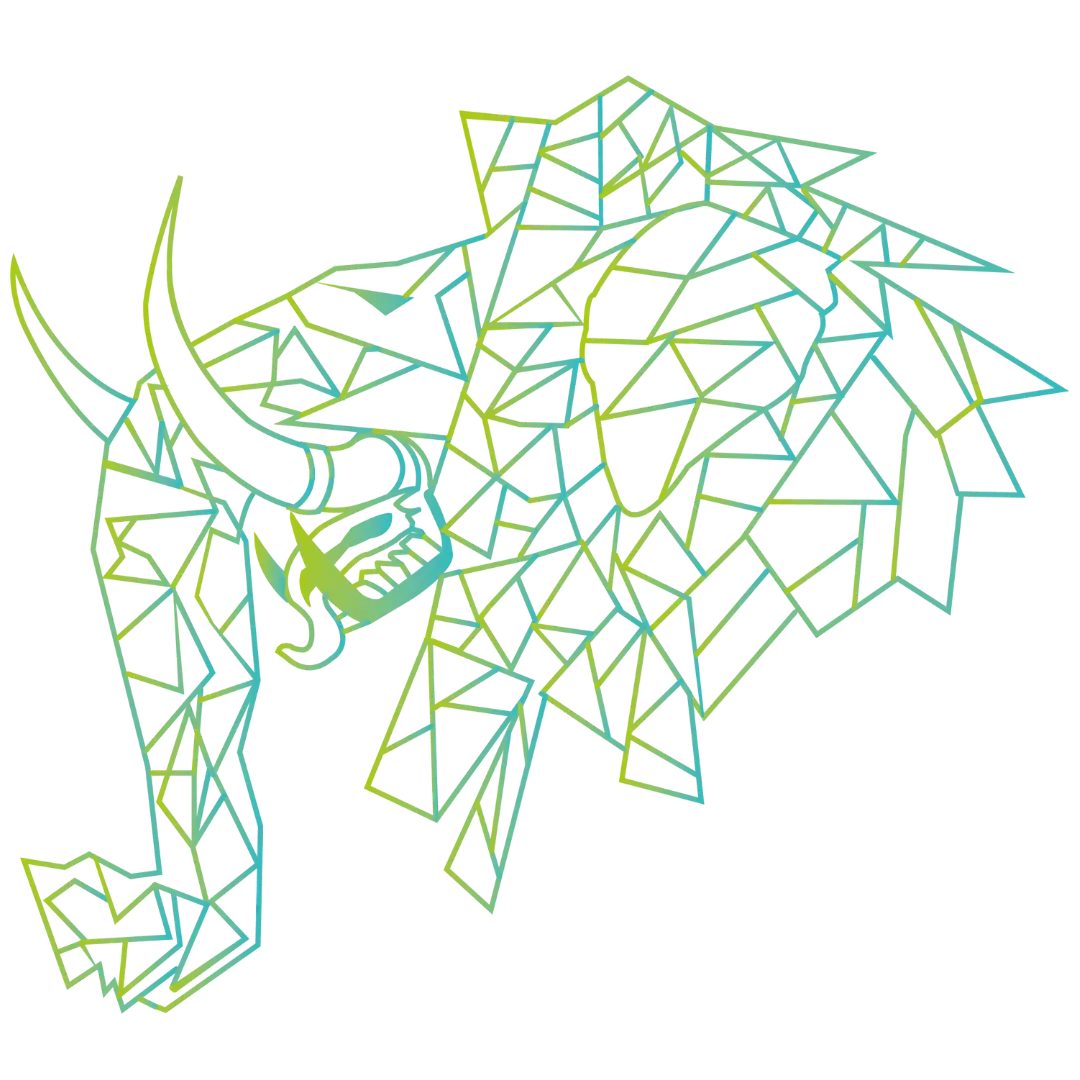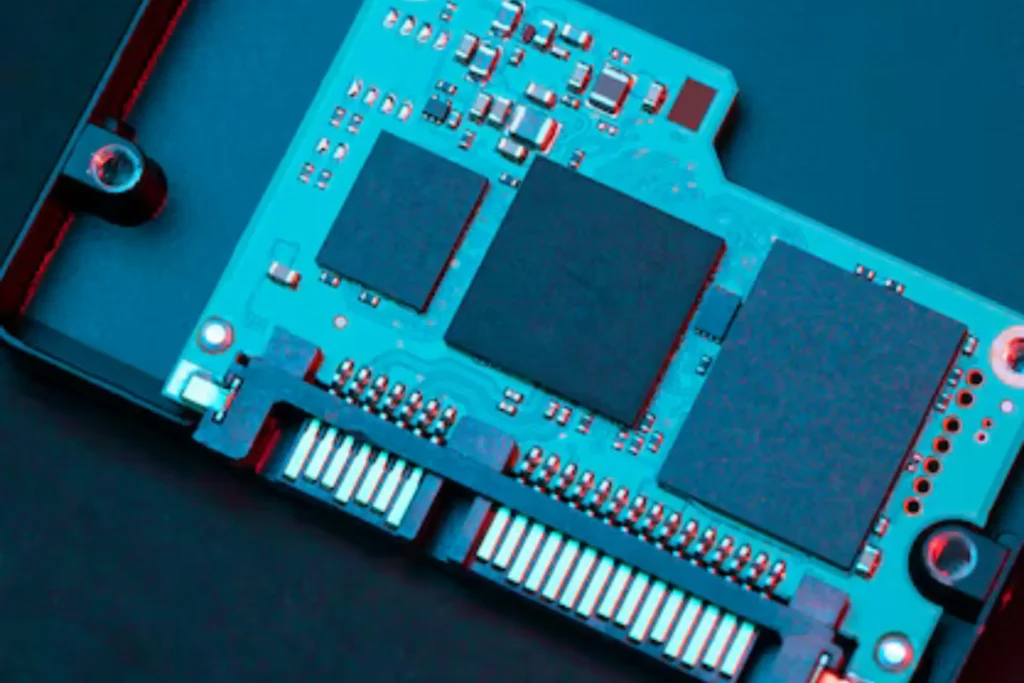🎬 Imagine Losing Your Entire Video Editing Project in Seconds
You’re a professional video editor, and after months of work, your Final Cut Pro project is almost complete. Every frame is perfect, the color grading is on point, and the sound design is flawless.
Your entire project—4K footage, edits, effects, transitions, and sound layers—is stored on a 2TB external SSD.
And then… disaster strikes.
One moment you’re exporting the final cut, and the next, your SSD disconnects itself mid-transfer. You plug it back in. Nothing. No icon, no drive name, no response.
You try different cables, different ports, another Mac—still nothing.
This isn’t just a lost file—it’s months of client work, hours of post-production, and a looming deadline.
The question is: Can this SSD be recovered, or is everything gone forever?
🔍 Why Do SSDs Fail? Common Causes of External SSD Not Detected
Unlike traditional hard drives (HDDs) that warn you with clicking sounds or slow performance, SSDs can fail suddenly and without warning.
Here are the most common reasons why an external SSD stops working or is not detected:
1️⃣ SSD Not Recognized by Mac or Windows
✔ Likely Cause: Controller failure or firmware corruption.
✔ What Happens: Your SSD disappears from Finder or Disk Management, showing no signs of life.
2️⃣ SSD Shows Up But Asks to Be Formatted
✔ Likely Cause: File system corruption (RAW file system error).
✔ What Happens: The drive is detected but shows as “RAW” instead of exFAT, APFS, or NTFS.
3️⃣ SSD Works on Camera but Not on Computer (Common with Sony Cameras)
✔ Likely Cause: Sony and Canon cameras use proprietary file structures that may not be readable on macOS or Windows.
4️⃣ SSD Transfers Are Incredibly Slow & Then It Fails Completely
✔ Likely Cause: NAND memory wear or bad sectors.
✔ What Happens: Files take forever to transfer, then the SSD stops mounting entirely.
5️⃣ SSD Was Dropped & Stopped Working (Physical Damage)
✔ Likely Cause: PCB (Printed Circuit Board) damage or NAND chip misalignment.
✔ What Happens: Drive no longer powers on or shows random errors.
🛠 How to Fix an SSD That’s Not Detected or Stopped Working?
💡 If the SSD is still recognized but won’t mount:
✔ Try First Aid (Mac) or Disk Management (Windows) to check if it appears.
✔ Use DiskWarrior or UFS Explorer to scan and rebuild the file system.
✔ Clone the SSD ASAP using ddrescue or R-Studio before further damage occurs.
💡 If the SSD suddenly disappeared from your system:
✔ Avoid plugging/unplugging repeatedly—this can worsen firmware corruption.
✔ The SSD might need a firmware repair using PC-3000 to reflash the controller.
💡 If the SSD suffered physical damage (dropped, water-damaged):
✔ STOP using it immediately. Further attempts might make data completely unrecoverable.
✔ If the NAND chips are intact, chip-off data recovery might still work.
💡 If the SSD is completely dead (no power, no detection):
✔ Likely a controller failure—the data is still inside, but locked in the NAND flash.
✔ Data recovery experts can bypass the controller and extract raw NAND storage.
🎬 Can This Data Be Recovered?

If the failure is logical (corrupted files, accidental deletion, RAW file system errors), then software recovery might work.
But if it’s hardware-related (dead controller, NAND chip damage, power surge), only specialized recovery labs can rebuild the SSD at a chip level.
For video editors, content creators, and filmmakers, losing a project due to SSD failure isn’t just frustrating—it’s a career-damaging event. That’s why regular backups are non-negotiable.
💬 Let’s Talk: What’s Your Worst Data Loss Story?
🎥 Video editors, have you ever lost an entire project due to storage failure? What happened, and did you recover it?
🛠 Data recovery experts, what’s the most challenging SSD case you’ve worked on?
Drop your stories in the comments below! Let’s share knowledge and learn from real-life experiences. 🚀
🚀 Need Professional SSD Data Recovery? Recovea Can Help!
If you’re in India and struggling with an SSD failure, Recovea’s professional data recovery team can help recover your files—even from:
💾 Dead or undetected SSDs (firmware failure, controller damage).
🔧 Corrupted SSDs that ask to be formatted.
🎥 Professional video editing storage failures (Final Cut Pro, Premiere Pro).
📩 Don’t risk further data loss. Contact Recovea today and get expert help!